How do I install an Airalo eSIM manually on my Samsung Galaxy device?
We're proud to offer the ability to shop for eSIMs in different currencies.
The default setting is United States Dollars (USD), but you can change your aloSIM settings and shop using your preferred currency instead:
U.S. Dollars
Canadian Dollars
British Pounds
Euros
Australian Dollars
Mexican Pesos
In your aloSIM account (either on the web or within the aloSIM app), select "Profile"
Select "Currency," and choose your preferred currency
Select "Save changes" to confirm your choice
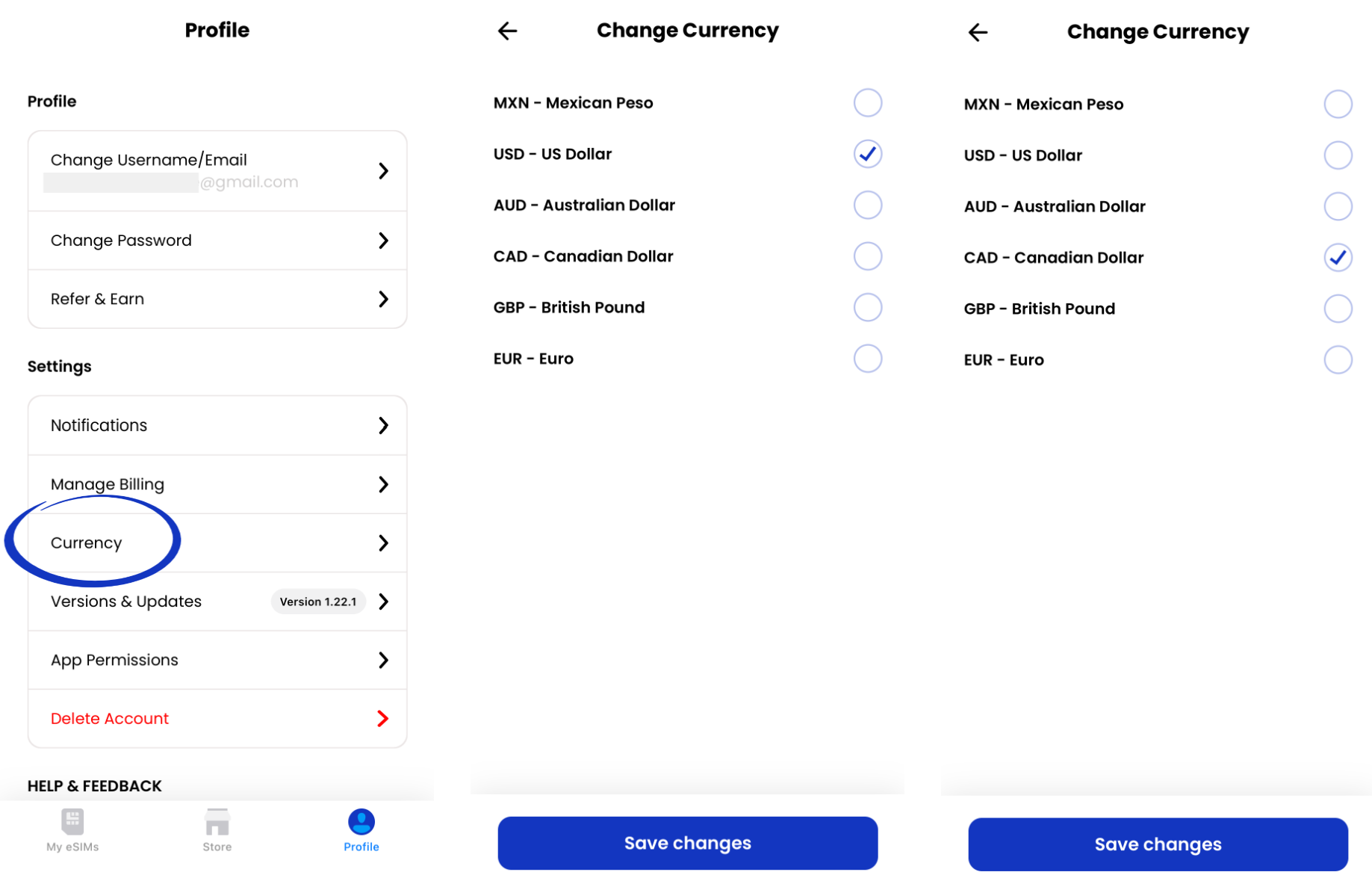
You can change your currency settings anytime, so it's more comfortable to shop for eSIM data packages in your preferred currency (without having to worry about converting the amount).
If you tap "Profile" and do not see "Currency" in the menu, it means you're using an older version of the app.
Tap "Versions & Updates"
See if you have the option to upgrade to the most recent version of aloSIM
Version 1.22 and newer all include the ability to switch between currencies
If you have any questions about our new currency selection, please reach out via email ( support@alosim.com) or live chat.
The default setting is United States Dollars (USD), but you can change your aloSIM settings and shop using your preferred currency instead:
U.S. Dollars
Canadian Dollars
British Pounds
Euros
Australian Dollars
Mexican Pesos
How to change your aloSIM currency settings:
In your aloSIM account (either on the web or within the aloSIM app), select "Profile"
Select "Currency," and choose your preferred currency
Select "Save changes" to confirm your choice
You can change your currency settings anytime, so it's more comfortable to shop for eSIM data packages in your preferred currency (without having to worry about converting the amount).
Don't see an option to change your currency?
If you tap "Profile" and do not see "Currency" in the menu, it means you're using an older version of the app.
Tap "Versions & Updates"
See if you have the option to upgrade to the most recent version of aloSIM
Version 1.22 and newer all include the ability to switch between currencies
Questions about currency?
If you have any questions about our new currency selection, please reach out via email ( support@alosim.com) or live chat.
Updated on: 21/05/2025
Thank you!
